Resolution: how to figure it all out
Right click on each image, choose properties and write onto the handout your pixel measurements for each.
- Figure out how large the image size is by using the formula demonstrated for finding size in inches.
- Next figure out how large each image would be in pixels at the following sizes using the formula demonstrated for destination size in inches (2, 6, 8, 10)
- After you have completed the tasks for each, right click each image again and save it to your desktop in a folder call resolution.
- Open the image up in photoshop and check your sizes under Edit/ImageSize. Deselect all options below the measurements first then plug in the above manually for each and write down the sizes on the handout under photoshop.


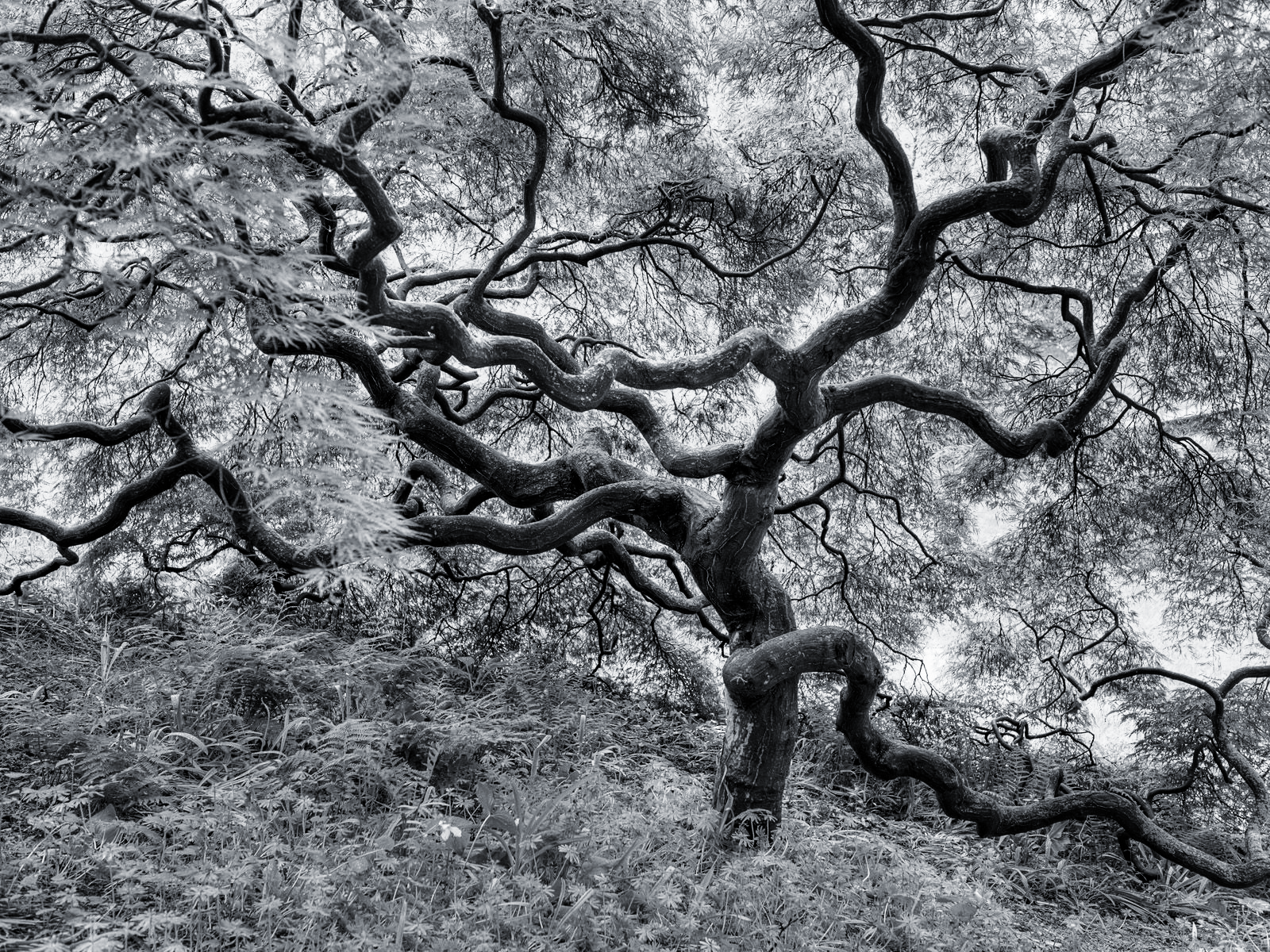

No comments:
Post a Comment