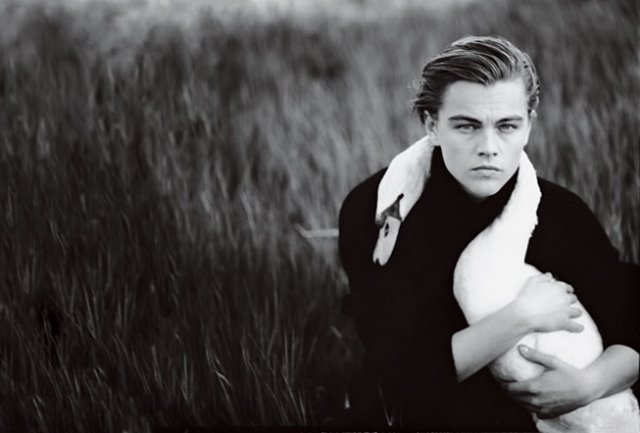- Create a concept using accessible people, places, things . . .create the scene in photos you shoot and manipulate in photoshop (example: you cannot use the artist themselves as you cannot photograph them).
Write a title, subtitle and byline
- Create a new indesign page and name it artist book cover
- Create a document. Document size: 6 x 9 inches
- Type in a text box the title of the book, the subtite and the author
- Resource your handouts for guidance, as well as the tutorial we just finished
This indesign page with title, along with the sketch for your photo concept is due on Friday 2/24 - A day and Monday 2/27 - B day at the beginning of the class. We will begin to shoot as well on these dates.